DAM Knowledge
Google Drive vs DAM: Which is Right For You?

Carlie Hill
Director of Growth Marketing
5 min read

When it comes to understanding cloud-based systems like Google Drive or digital assessment management software (DAM), most people are left feeling a little confused. A frequent question we get from organizations looking to understand what value a DAM solution can offer their team is often: “What’s the difference?”.
While both Google Drive and DAM systems can technically store your digital assets, their capabilities vary greatly. With the amount of content being created by marketing teams today, it’s vital to not only secure your assets in the cloud but do so in a way that can improve efficiency for your entire team; that’s where a full-service DAM comes in.
In this post, we dive deep into the differences between the two systems so that you can better understand why a DAM may be the upgrade from Google Drive that you’re looking for. To compare and contrast the two systems, we’ll need to better understand each system individually.
Digital Asset Management
A DAM is a file management system focused on digital media used to store, organize, collaborate on and distribute visual content (photos, videos, graphics, etc.) all from within one central library. Typically focused on brand and marketing-related assets, a DAM is conventionally owned by the marketing team, but can also be used and accessed by many other teams within your organization to maximize productivity.
A DAM offers excellent features that allow users to manage any type of digital file and perform a variety of beneficial functions, including re-sizing and re-formatting their media, tracking usage history, and sharing large files easily. Additionally, a DAM provides organizations with increased media security, such as user permissions, compliance regulations, and watermarking.
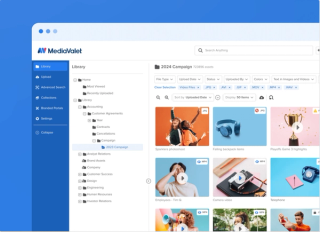
Key Features of a DAM
- Sophisticated Organization & Search: A DAM makes storing, managing, and finding brand and marketing material (photos, videos, etc.) easy with artificial intelligence, keywords, and advanced search capabilities.
- Advanced Asset Security: Access permissions for internal and external users give organizations tighter rein on digital media. A DAM offers version control, history tracking, and watermarks, as well as enhanced security and compliance.
- Better Media Sharing: A DAM includes features that enable easy sharing of large media files, such as high-resolution images, large-format videos, etc., over email, web galleries, or Branded Portals.
The Bottom Line
While a DAM allows for text-based file management, it's best for companies that need a better way to produce, store, and distribute large amounts of rich media content (photos, videos, audio, etc.).

Google Drive
Google Drive is a free, cloud-based digital file storage and sharing platform available both on a desktop and as a smartphone app. Upgraded, paid plans are available for those who require storage capacity above and beyond the free version. Google Drive is used for individuals and organizations who need somewhere to store and organize their visual assets, documents, and other digital files that can be accessed and shared from anywhere.
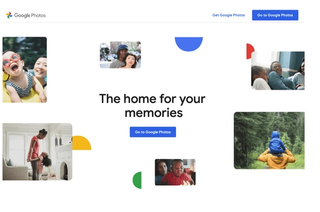
Key Features of Google Drive
- Easy File Sharing: You can create convenient shareable links for easy file sharing. When creating the link, users can choose the permission of the recipient as either an editor or a viewer of the file, determining who can comment, edit and review documents.
- Convenient File Syncing: Google Drive provides file syncing performance using a sync folder on the user’s computer that connects with the cloud. It also offers a selective sync functionality that gives users the choice of which folders to sync to their hard drives and which to sync to the cloud.
- Storage Scalability: Google Drive offers free versions and business plans that scale with price and storage, which means you don’t have to worry about running out of space (as long as you have the budget).
The Bottom Line
If you’re an organization that needs basic storage, sharing, and search capabilities as well as the option to scale up in storage space, Google Drive may be a fit. It’s also preferable for those already using the other features of Google Workplace (such as Gmail or Google Meet), as they're sold within the same packages. However, if you’re working with massive amounts of assets and files, you’ll probably want to look at a system with unlimited storage at an affordable price, with more sophisticated security features and file discoverability, like a DAM.
Why Organizations Choose to Upgrade from Google Drive to a DAM
While many organizations begin with storing their files in a free cloud-based system like Google Drive, they often find that as they grow, they need a more robust solution to manage their content – especially their rich media. While organizations gain vast benefits from upgrading to a DAM, here are a few noteworthy features:
- Category Access Management: With a DAM you can set up custom access permissions for your team, which means only the right people have access to the right assets.
- Previewing: With a DAM, users can preview design files, PDFs, videos, 3D files, large format images, etc.
- Asset Rendering and Resizing: A DAM enables users to customize the format and size of each asset when they download or share them. Users no longer need help from the design team, they simply need permission to use the rendering feature.
- Advanced Search: A DAM offers additional advanced search features, including AI auto-tagging, that allow you to find what you’re looking for without the hassle of sifting through a large number of assets.
- Support and Training: A DAM (specifically, MediaValet) offers unlimited onboarding and training, meaning that if you’re ever having challenges or need a refresher, MediaValet will immediately help you, free of charge.
- Data Security: MediaValet is committed to delivering enterprise-level compliance and security, so you always feel confident your assets are protected.
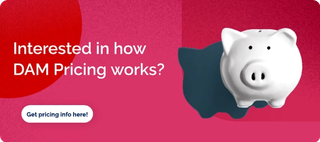
Is it Time for an Upgrade?
After reviewing the main features that both Google Drive and a DAM offer, it’s clear why many organizations are choosing to upgrade to a digital asset management system. Teams with large amounts of rich media who are looking to improve efficiency, need advanced asset discoverability and increased security, and are looking to steadily scale up in terms of storage and users should look at choosing a DAM solution.
MediaValet is a digital asset management solution trusted by hundreds of leading brands worldwide to help them maximize their high-value digital assets. This G2 report compares MediaValet to other DAM vendors.
MediaValet is a leader in cloud-based digital asset management that helps organizations manage, organize and share their digital assets, improving productivity and increasing ROI.
Related articles




