DAM Knowledge
DAM vs CMS: How Are They Different?

Carlie Hill
Director of Growth Marketing
7 min read

As the digital asset management industry has matured, the terms “digital assets” and “content” have begun to be used interchangeably. While this change emerged as a way to resonate more with marketing teams and the increasing surge in content marketing, the use of the word “content” within the DAM space has created the illusion that a DAM and a CMS perform the same function. What does CMS stand for? A CMS is a Content Management System like WordPress or Contentful.
A DAM and a CMS act as two completely separate systems, performing very different functions for a marketing team. In a nutshell, a CMS helps manage content for your website, while a DAM helps manage content for your entire organization across multiple channels.
Here, we’ll highlight the differences between the two systems and answer the frequent question: If I already have a CMS, then why do I need a DAM?
What is The Difference Between DAM and CMS?
- The definition of a DAM and a CMS,
- The key features of each solution, and
- What use cases each solution is best for.
To understand the difference between DAM and CMS, a good starting point is to look at the definition of each:
WPBeginner describes a CMS as: “A platform that facilitates the creation, editing, organization, and publishing of content.”
Primarily, a CMS is designed for website and related web content management. It allows users to craft and manage textual and media content on websites. Typically, access to a CMS is reserved for specialized members of the marketing team, such as web developers and content marketers. Its media library generally hosts assets explicitly intended for webpage creation.
On the other hand, TechTarget defines DAM as: “A tool for organizing, storing, and retrieving rich media, and managing digital rights and permissions.”
DAM serves as a hub for organizing and disseminating media, visuals, and content throughout an entire organization. While primarily managed by the marketing team, DAM can be accessed by various departments like sales, product management, PR, communications, and even external entities like contractors, agencies, and partners.
Let's explore each in further detail:
Digital Asset Management (DAM)
A digital asset management system is pivotal to the media and content creation landscape. It serves as a centralized hub, enabling companies to seamlessly organize, collaborate on, and distribute their visual content and digital files. By establishing a unified repository for all essential visuals, a DAM not only streamlines operations and mitigates bottlenecks but also fortifies brand consistency across diverse channels.
Within the DAM environment, users are equipped to manage an extensive range of digital files. They can effortlessly resize, reformat, monitor usage histories, and share hefty files with external collaborators. Moreover, DAM ensures robust media security through features like user permissions, compliance adherence, data recovery, and geo-replication.
However, it's vital to recognize the limits of DAM in publishing. While DAM excels in handling visuals and offers select publishing features like web publishing and embedding, it can’t create well-designed, highly-specific web pages in the same way that a CMS can.

Examples of Digital Asset Management Systems

Key Features of a DAM
- Storing and managing brand and marketing material (photos, videos, etc.)
- Finding and retrieving media assets, using advanced searches
- Enriching assets with custom metadata, such as keywords
- Version control, history tracking, and reporting for all media assets
- Manipulating assets into other forms, such as file type or size
- Access permissions for internal and external users
- Templating and Proofing capabilities for seamless collaboration on digital assets
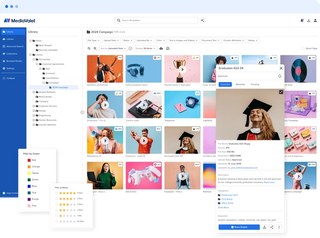
The Bottom Line
A DAM is best for companies that need a better way to produce, store, collaborate on, share and distribute large amounts of marketing content (photos, videos, audio, etc.)
Content Management Systems (CMS)
A content management system essentially acts as the foundation for your website (blog, news, eCommerce, etc). With a CMS, you’re able to publish, change and remove content from your website, making it a strong solution for teams across the globe.
A CMS is usually home to web designers, editors, and administrators. It hosts easy-to-use templates, along with comprehensive WYSIWYG building blocks to allow users to easily and quickly build beautiful, impactful websites. It has strong capabilities when managing text-based content, with version tracking, SEO add-ons, and robust search capabilities.
Where a CMS is lacking, however, is in its media abilities. The media library within a CMS is built to function as a repository for content that’s being shared on your website. While it's able to store videos, images, documents, audio, and more, its searching, sharing and permission capabilities are limited. With this in mind, media and content that is not part of your website should not be stored in your CMS.
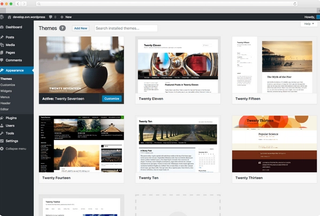
Examples of Content Management Systems

Key Features of a CMS
- Storing and indexing web pages and web copy
- Searching for and retrieving relevant content
- Format management for brand consistency
- Revision control for past versions of web content
- Basic access permissions to edit and view
- Publishing and reporting on web content
The Bottom Line
A CMS is best for companies looking to streamline the way they build visual, informative, and user-friendly websites.
Integrating DAM and CMS
When you understand the difference between a DAM and CMS, it becomes clear that the two systems are actually complementary to each other (rather than alternatives). With a DAM, users are able to use advanced library capabilities to feed their web team the media content they need to confidently build on-brand, visual web content. This benefit only improves with an integration between the two, as users will be able to access the DAM without having to leave the CMS.
Benefits of a DAM and CMS Integration
When you’re able to access your DAM within your CMS, it allows your users to:
- Easily access on-brand and approved media assets from within your CMS
- Automatically upload and create links within your CMS library
- Use advanced search capabilities to find the assets they need
- Improve brand consistency across all web properties
- Effectively re-use media content across your website
Example of a DAM and CMS Integration
Without a DAM
You’re the web developer for a furniture retailer and you’re working on a web page to promote one of your partner brands and their upcoming sale. You go into your CMS library to find their logo, but there are 3 different variations. You know you should send a message to the marketing team to clarify which one to use, but this page needs to go live today. You ultimately decide to use the most recently uploaded logo and pray that it’s the right one.
With a DAM
You’re the same web developer, working on the same web page, but instead of searching for the logo within your CMS library, you open your DAM library plugin. From there, you can instantly see a category that your marketing team created specifically for this campaign. Within this category, you find a logo that was hand-picked by the marketing team and confidently add to the page to be published.
Learn more about DAM and CMS Integrations
MediaValet has countless integrations available out-of-the-box and an open API to enable your team to customize any of your tech stack needs.
Some of MediaValet's CMS integrations include:
Contentful: MediaValet’s Contentful integration speeds up your content creation process by enabling users to find and embed MediaValet assets directly into Contentful entries, saving time and effort.
This DAM CMS integration enables teams to focus on creating compelling content without worrying about asset sourcing and management.
WordPress: MediaValet's WordPress integration enhances your website creation process by enabling teams to easily search and insert on-brand assets from your MediaValet library directly within the WordPress platform.
The DAM CMS integration ensures that only approved and current assets are published. This guarantees that your website always showcases the most up-to-date and on-brand corporate visuals, protecting it from outdated or unauthorized content.
Drupal: The Drupal integration allows teams to easily insert images and videos from MediaValet into Drupal’s content editor, simplifying the process of adding assets to your webpages.
Whether you need images for website banners, social media posts, or print materials, this DAM CMS integration has you covered.
DAM and CMS: Better Together
With integrations into leading CMS platforms, DAM is equipped to bring your web development to the next level. See how MediaValet can be integrated into your Drupal 8 or WordPress platform.
MediaValet is a leader in cloud-based digital asset management that helps organizations manage, organize and share their digital assets, improving productivity and increasing ROI.
Related articles




